CDxtract 2.0 Help |
www.cdxtract.com |
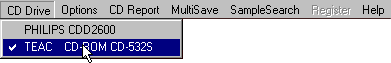 Select the CD-ROM drive (scsi or atapi) you want to use |
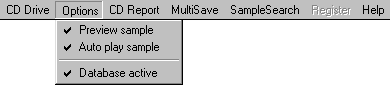 Preview sample : Displays the waveform of the selected sample Auto play sample : Plays the selected sample Database active : Lets you store up to 200 CDs in a database |
Generate a report of the CD-ROM including partitions, volumes, programs and samples.
|
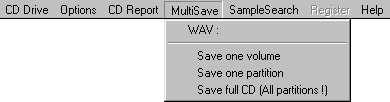 Save a set of samples to .wav files with one mouse click : one volume, one partition or even the full CD. |
SampleSearch is a powerful application that lets you browse the directory of up to 200 CD-ROMs and search for programs, samples and volumes by name |
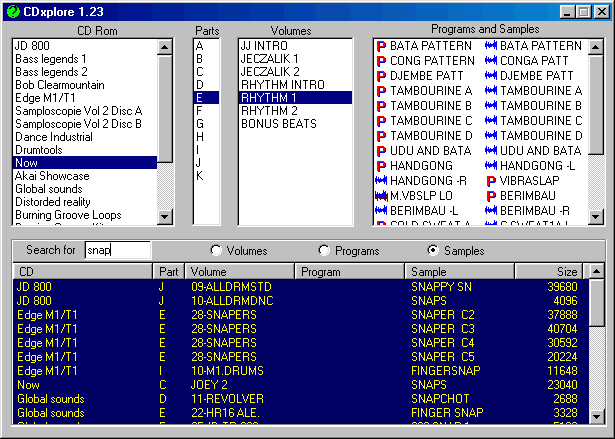 |
| The upper part of the screen lets you quickly browse up to 200 cdroms stored in your database In the lower part you can search for samples, programs and volumes by name |